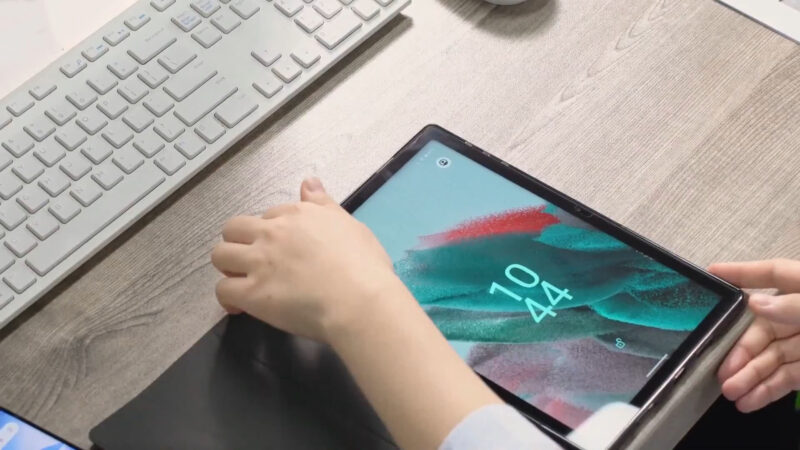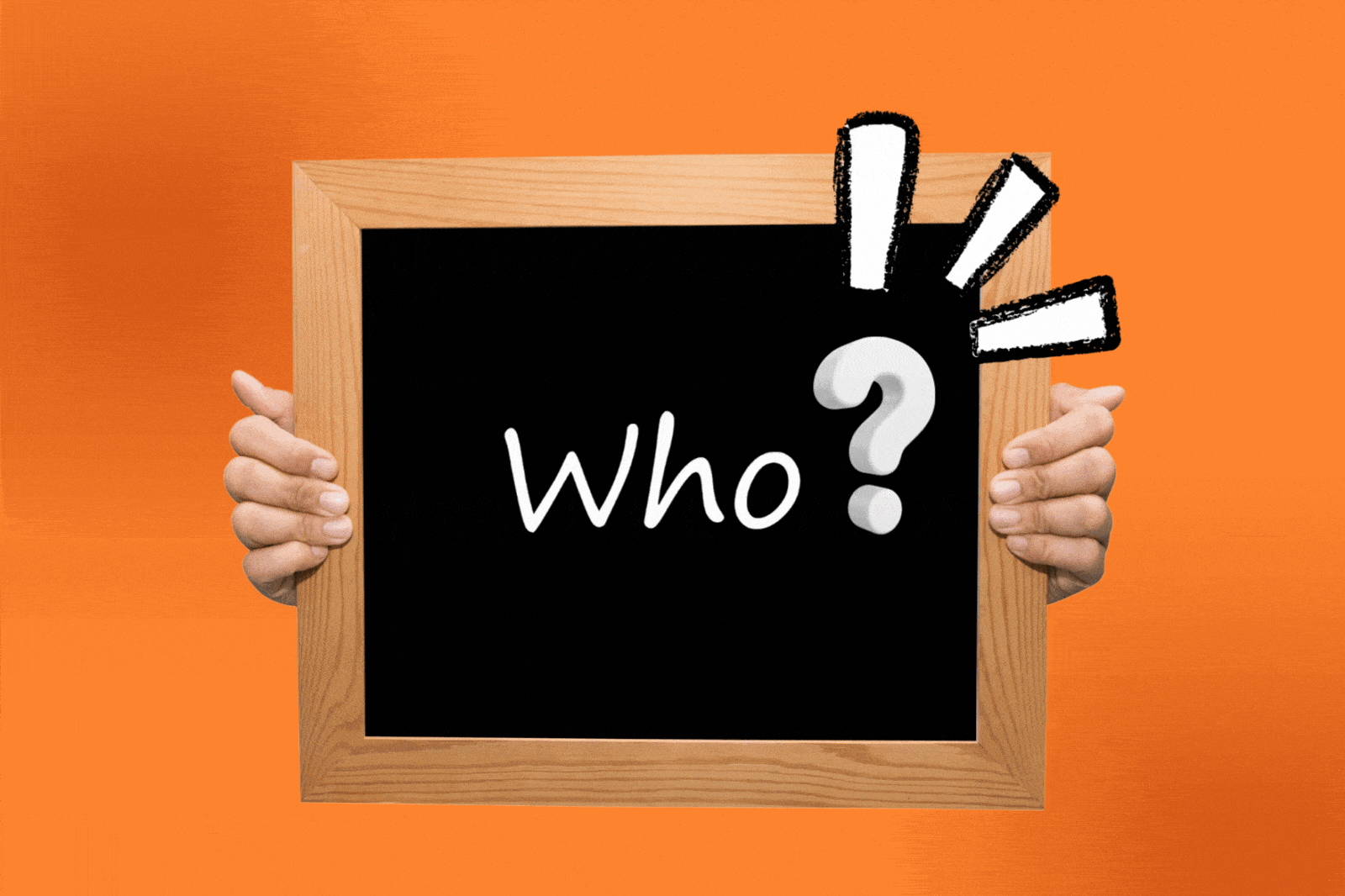Do you know that you can boost your spectrum wifi signal? Yes! It’s possible to boost your spectrum wifi signal through a few simple steps. you don’t buy a new router or change your provider. So, here we will know the 10 best ways to boost your spectrum wifi signal.
The 10 Best Ways To Improve Your Spectrum Wifi Signal
01: Select a Good Position for Your Router
To boost your spectrum wifi signal, the mandatory duty is to place your router in a suitable position. But don’t place your router near those kinds of metal objects that may emit electromagnetic waves. Because the presence of metal objects near your router causes disruptions of the WiFi signal.
There are many other materials such as wood, glass, foam, plastics as well as cardboard that can have less WiFi signal strength.
Besides, appliances that may emit electromagnetic waves you should place your router as far away from these devices. Those appliances are fluorescent light bulbs, electric razors, circuit breakers, dishwashers, microwave ovens, as well as stoves.
Even you should place your router away from other problematic devices like washing machines, televisions, tumble dryers, radiant heaters, and cordless phones to boost better wifi signals.
Besides, You can learn the Best 5 Steps to Set Up Your Spectrum Wifi Router!
02: Keep the router away from smart home devices
Keep the router away from radio devices. If your router is near a radio device, like a TV, Baby monitor, Bluetooth device, or microwave, it will cause interference and reduce your WiFi signal strength.
03: Keep Your Router up-to-date
If you want to boost your wifi signals then it’s mandatory to keep your router up-to-date. Because unless you keep your router up to date then malware may attack and cause network disruptions.
Besides, the routers that are not up to date work worse than the routers that are up to date. So, it’s wise to keep your router up to date for better functioning and performance.
How to update your router?
- First, connect to the router’s network and go to any web browser of your PC or mobile.
- Then, type the IP address of your router and press the Enter button.
- You will find 2 boxes that require an admin username and password. (IP address will be found on the information sticker on the bottom or back of your router)
- Log in entering the correct admin username and password. ( You will find the admin username and password from the information sticker on the bottom or back of your router)
- Then update your router by selecting the Firmware Update or Router Update option.
- Now just wait as long as your router may find and install the latest firmware completely.
Besides, You may read our The Best Pc Case for Cable Management article!
04: Set Up a Stronger Antenna
Setting up a stronger antenna is one of the most important things that may boost your wifi signal. Most WiFi extenders you will find in the market come with small, weak antennas that have 4–5 dBi gain.
So, if you want to boost your wifi network then it will be undoubtedly better to buy a stronger antenna that has a minimum of 9 dBi gain. It will help to create an excellent wifi signal.
05: Encrypt Your WiFi
If many people use wifi at the same time then it creates a slow signal. So, you should create a wifi password for protecting your wifi from other people’s usage. You will find your router’s encryption key on the information sticker at the bottom of your router.
Open your web browser and go to your router’s ROUTER IP ADDRESS
Enter the admin username and password. (You will find the admin username and password on the information sticker at our ROUTER IP ADDRESS at the bottom of your router)
Click on the Wireless option from the left-hand side menu.
Now select the Wireless Security option.
Then enable WPA2-Personal from the Security Mode dropdown menu and enter a strong password in the Passphrase box. (You can use a minimum of 8 characters including special characters, numbers, and uppercase letters)
Finally, click on the Save button to save the changes.
Now it’s done!
For more details check this article “How to encrypt your internet connection“?
06: Use a WiFi Booster/Repeater/ Extender
Though the names are different but actually WiFi Booster/Repeater/Extender are the same thing.WiFi repeaters receive the existing signal from the WiFi router and rebroadcast the signal as a new network like an extension of the main network. Because, These devices amplify and extend your WiFi signal, making it easier to connect to networks in difficult or far-reaching areas.
On the other hand, WiFi boosters and extenders amplify the existing signal and then rebroadcast the signals to make a second network. That’s why WiFi boosters and extenders are alike and have a stronger range than WiFi repeaters.
Where the network signal is very weak, you can use WiFi boosters or extenders to create a stronger network zone in that weak place. It will be better to use a WiFi booster app or the best wifi extender for spectrum to get the best performance.
Besides, You may check the “Spectrum Router Solid Blue Light But No Internet – 4 Easy Fixes in 2024″ Article!
07: Choose a Different WiFi Channel
There are multiple WiFi channels on WiFi router-like lanes on the highway. So, to avoid the network traffic jam, you should switch your wifi channel to a new one. It will help to boost your wifi signal: Change the WiFi Mode
Your router comes with multiple modes like 802.11 b/g/n or 802.11 ac. The mode you: Use a Metal Reflector
You can use a metal reflector to focus and boost your WiFi signal.
08: Prioritize Certain Bandwidth-Hungry Applications Over Others
Most of the routers come with a QoS setting that allows prioritization of certain bandwidth-hungry applications over others. This setting will help to increase your wifi signals.
09: Use mesh Wi-Fi
Mesh Wi-Fi is a technology that creates a wireless network made up of small, individual routers. These routers work together to create a larger, more robust network. It allows you to connect to the internet through multiple points instead of having one central router. This can be helpful if your home has weak or spotty Wi-Fi signals.
There are some routers that are mesh compatible in the market. I’m mentioning to you hopefully you will get the best performance by using TP-Link’s Deco Mesh WiFi SystemTP-Link’s Deco Mesh WiFi System has up to 5,500 sq. ft. of coverage and can be used as a replacement for your WiFi router or an extender. It also has gigabit ports that allow for fast internet speeds and is compatible with Alexa.
Besides, also read: How To Connect Nintendo Switch To Hotel Wifi? 5 Easy And Fast Steps
10: Apply The Latest WiFi Technologies
It’s a common thing that the WiFi latest technology will be of course better than the older wifi technology. Because the newer wifi technologies provide superior download and upload speeds and the best wifi signals than the older WiFi technologies. So, it will be wise to keep pace with the latest version of WiFi Technologies.
Besides, you may do the following things to boost your wifi signal.
- Use 5 GHz Wireless Frequency
- Don’t Neglect to Reboot
- Use the Latest Software
- Use a better internet plan
Besides, If you searching for a fast, and stable internet modem router then you may check arris surfboard sbg8300. I think it will be the best choice as well as the strongest and most impressive modem routers in the market.
Or Enjoy this video!
FAQs
1. How can I boost the WiFi signal in my house?
There are a few things you can do to boost your WiFi signal in your house. One way is to place your router in a higher location in the house. This will give it a better signal strength. You can also try to connect to different networks if you have more than one available.
This will help spread the signal around and improve performance. If you still experience problems with WiFi, consider upgrading your router. There are many options on the market today, so finding one that best suits your needs is easy.
2. What is the difference between a WiFi extender and a booster?
WiFi extenders and boosters are two different devices that can be used to amplify the WiFi signal in a specific area. A WiFi extender will extend the range of the WiFi signal by putting additional antennas in an area. A WiFi booster will increase the power of the WiFi signal.
3. How far away from the router can Extender be?
Extenders can be placed up to 1,000 feet away from the router. This is because the Extender uses a wireless signal to connect to the router.
4. How high off the floor should a WiFi router be?
The best place to mount a WiFi router is at or above eye level. This will help you to see any signals that may be blocked by furniture or other objects in the room. Make sure the device is placed in a central location and as far away from other wireless devices as possible.
Conclusion
Actually WiFi signal is a variable thing that may be stronger or weaker for many reasons. You should avoid those things that may help to create a weaker network signal. And must follow our stated points to boost your wifi signal. Hopefully, by following the 8 Simple ways to boost your home Wi-Fi signal, you can increase your wifi signal better than compared before.
Before saying bye-bye I request please read our article about Best Tablet For Homeschooling!
Thank you.
Related Posts:
- 10 Best Wifi Extender for Spectrum Internet 2024 -…
- How Can I Boost My Cell Phone Signal At Home? - 7…
- How to Boost Cellular Signal in Your Small Business?…
- 10 Ways To Fix Computer Turns On But Monitor Says No…
- 10 Best Cell Phone Booster for Rural Areas 2024 -…
- 10 Best Cell Phone Signal Booster For RVs To…